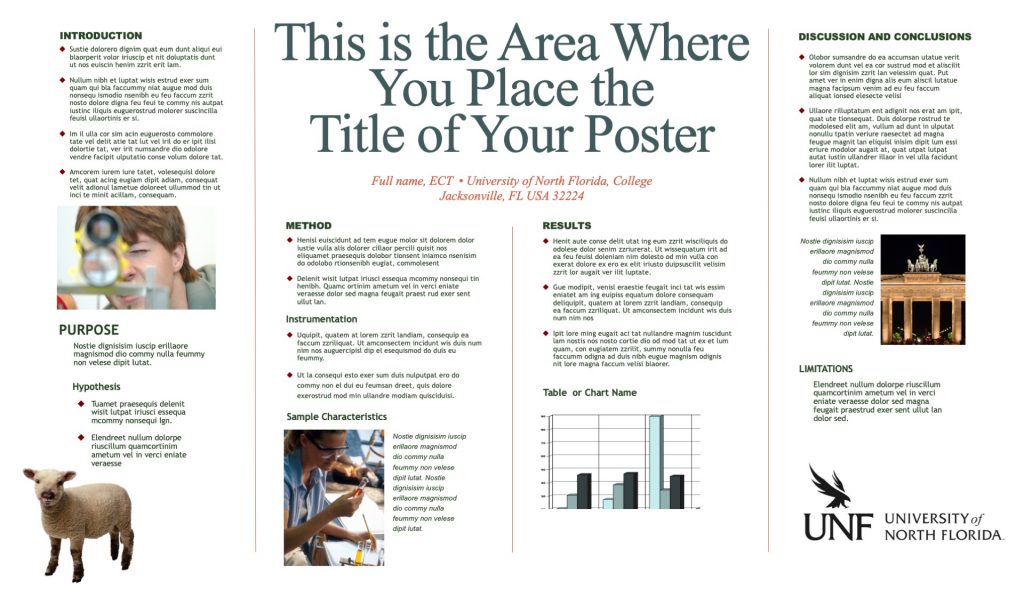About the Posters
Viewing the Posters
The images of the posters will display quite large on the poster pages. However, you do have the option to click on the poster images for a larger version, with the option for full screen viewing. You can also zoom in on an image (click and drag to move around). Performance will depend on the type of computer you are on and sometimes what web browser you use. Click on the sample poster here to try it out.
You can see a listing of All Posters, or by poster category (with some large thumbnails): Arts and Humanities; Biology, Physics, and Chemistry; Engineering, Math, and Computer Sciences; Health Sciences; and Social Sciences. On each Category page you will see the award ribbons on the poster thumbnail of either a Project of Merit, or Staff Picks award.
Searching for Posters
At the bottom of each and every page of this website there is a search box that allows you to find anything on the site. You can try a search right now in the box to the left (or below if your on a mobile device). Type the name of a poster, the name of an author, a faculty member, or any keyword or search term. The only thing you won’t find are words within the posters themselves, as these are images.

See the Awards
Well, of course there are awards!
136 student abstracts were reviewed by the Office of Undergraduate Research (OUR) — 39 graduate and 97 undergraduate projects.
Ultimately, 8 graduate projects and 14 undergraduate projects were designated Projects of Merit, and 19 undergraduate projects were designated Staff Picks for the
SOARS 2020 Virtual Conference.
See them all on the Project Awards page.